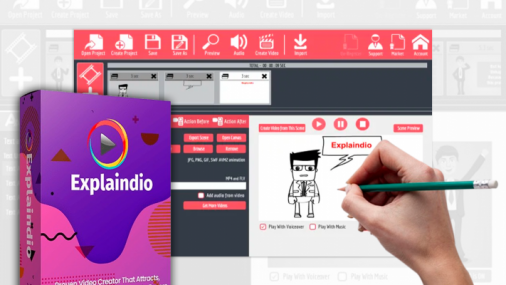
In today's digital world, video content is king. Whether you're a marketer, entrepreneur, educator, or content creator, the ability to craft engaging, high-quality videos is essential. Video consumption continues to soar, with platforms like YouTube, TikTok, and Instagram being primary sources of information and entertainment. Enter Explaindio Video Creator, a popular tool designed to simplify the video creation process, allowing even beginners to create professional-grade videos in minutes.
Explaindio is an all-in-one video creation software focused on producing explainer videos, doodle sketches, 2D animations, 3D animations, and motion videos. It has become a go-to solution for many who are looking for a way to produce high-quality video content without needing advanced technical skills. But does it live up to its promise? In this review, we’ll explore the features, benefits, and limitations of Explaindio to give you a clear understanding of whether it’s the right tool for your video creation needs.
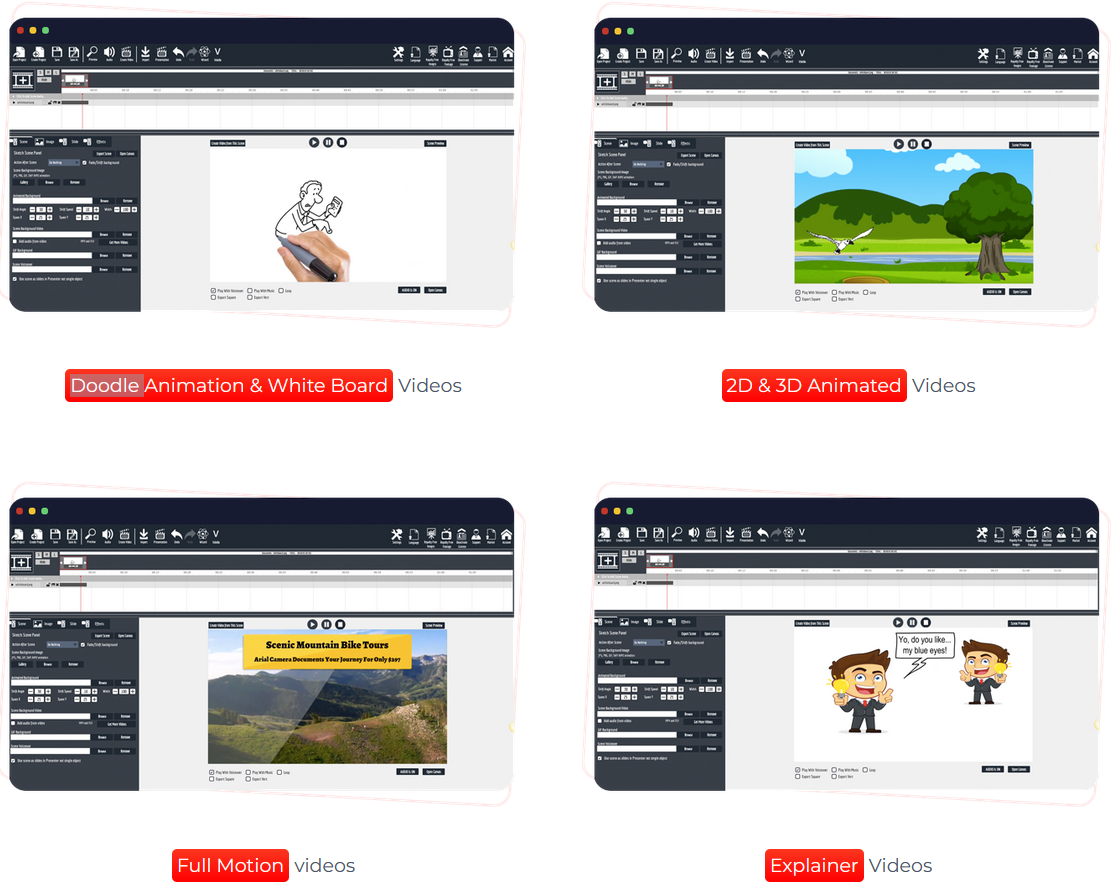
Key Features of Explaindio
Explaindio packs a variety of features designed to meet the needs of content creators across different industries. Here’s an in-depth look at its most prominent features:
1. Pre-Made Templates
One of Explaindio’s most appealing aspects is its vast library of pre-made templates. The software offers a wide range of templates for different video styles, including explainer videos, promotional content, and even tutorials. For users who may not have the time or expertise to create videos from scratch, these templates offer a convenient starting point. With easy customization options, users can modify the text, images, colors, and background to suit their brand or message.
2. 2D and 3D Animation
Explaindio’s dual support for both 2D and 3D animation sets it apart from many competitors. The software offers tools that allow users to create dynamic and visually appealing animated videos. These animations can be created from scratch, or users can use the pre-built 3D objects and 2D animations to speed up the process.
The software allows you to manipulate objects in a three-dimensional space, add custom animations, and even adjust the speed of your animations. This flexibility opens up a wide range of creative possibilities, making it ideal for producing eye-catching, professional videos.
3. Whiteboard Animation/Doodle Sketch
Whiteboard animation is one of Explaindio’s standout features. The popularity of doodle sketch videos has grown tremendously, especially in marketing and educational content. These videos are known for their simplicity, as they typically involve a hand-drawn illustration that accompanies a voiceover explanation. Explaindio provides a variety of sketch options, allowing users to choose different hand styles, brushes, and sketching motions.
This feature makes Explaindio especially valuable for educators, trainers, and explainer video producers. Whiteboard animations are proven to engage viewers and simplify complex concepts.
4. Motion Video and Live Video Integration
While many video creation tools focus on either animation or live video, Explaindio allows users to blend both. You can incorporate real video footage into your projects, then layer animated elements on top of it. This is an excellent feature for marketers or businesses that want to blend live-action footage with engaging animations, call-to-action buttons, or text.
Explaindio supports the import of video clips, and you can synchronize them with animated components. The ability to work with motion videos adds a layer of versatility, enabling users to create comprehensive video presentations.
Click here to learn more about Explaindio
5. Drag-and-Drop Interface
Explaindio is designed to be accessible to users of all skill levels, from beginners to experienced video creators. Its drag-and-drop interface is intuitive, allowing users to quickly assemble video elements without needing to navigate complex menus or learn coding. You can drag animated objects, text, audio files, and images onto the timeline and easily arrange them into a cohesive project.
The interface also features simple navigation tools that help you jump between different elements of your video, ensuring an efficient editing process.
6. Audio Import and Syncing
Audio plays a vital role in creating engaging videos, and Explaindio offers robust tools for integrating sound. You can easily import voiceovers, background music, or sound effects into your project. Once your audio files are imported, you can synchronize them with your visual elements to create a cohesive video experience.
The software offers simple tools for adjusting audio timing, volume, and placement. This makes it easier for users to ensure that voiceovers are perfectly synced with the animations, improving the overall video quality.
7. Customization Options
Explaindio offers impressive customization options for its users. Whether you’re adjusting colors, fonts, backgrounds, or the pace of animations, you have full control over how your video looks. This flexibility allows users to create videos that align with their branding and messaging.
Additionally, users can upload their own images, videos, and audio files, offering further customization. For those who want to integrate brand logos, product images, or unique visual elements, Explaindio makes it simple.
Click here to learn more about Explaindio
Pros of Explaindio
1. Ease of Use
One of the key advantages of Explaindio is its simplicity. You don’t need advanced video editing skills to create polished videos. The software’s drag-and-drop interface and vast array of templates make it beginner-friendly, while more advanced users can still take full control over every aspect of their video.
2. Affordability
Explaindio is competitively priced, particularly when compared to other high-end video creation software. It offers several pricing tiers, including a one-time payment option, making it a budget-friendly choice for small businesses and individuals.
3. Variety of Video Styles
Explaindio allows users to produce a wide range of video styles, from explainer videos and whiteboard animations to promotional videos with live-action elements. This versatility makes it a one-stop-shop for video content creators who need flexibility.
4. Time-Saving Templates
The pre-made templates save users a significant amount of time, especially those who are on tight schedules. You can select a template, customize it, and produce a video in minutes, making it ideal for marketers who need to quickly produce content for social media or ad campaigns.
5. Constant Updates
The Explaindio team regularly updates the software, improving performance, adding new templates, and fixing bugs. This commitment to improvement ensures that users have access to the latest video creation tools and trends.
Click here to learn more about Explaindio
Cons of Explaindio
1. Learning Curve for Advanced Features
While the basic functions of Explaindio are simple, some of the more advanced features, such as 3D animation and motion tracking, may require a bit of a learning curve. New users might need to spend some time with tutorials before they can fully unlock the software’s potential.
2. Limited Customization in Some Templates
Although Explaindio offers a variety of templates, some users might find the customization options limited. While it’s possible to change text, colors, and images, users looking for deeper customization (such as altering animations within a template) might feel constrained.
3. Lack of Cloud Functionality
Explaindio is desktop-based, meaning it doesn’t offer the cloud-based editing and collaboration that some modern video platforms do. For those who prefer working on the cloud or need team collaboration, this could be a limitation.
Click here to learn more about Explaindio
Who is Explaindio Best Suited For?
Explaindio is ideal for a range of users, but it is especially suited for the following groups:
- Marketers: The software's emphasis on creating promotional and explainer videos makes it a perfect tool for marketers. The templates and customization options enable marketers to create engaging content without a steep learning curve.
- Educators and Trainers: The whiteboard animation feature makes Explaindio a powerful tool for creating instructional videos. Educators can explain complex concepts using doodle sketches or animations, which can make lessons more engaging and easier to follow.
- Small Business Owners: Small businesses can benefit from Explaindio’s affordable pricing and versatility. The ability to quickly produce promotional videos and advertisements is a significant advantage for companies with limited marketing budgets.
- Content Creators: YouTubers, influencers, and social media managers can take advantage of the software's versatility in creating engaging content. The platform’s ease of use and rich feature set make it an excellent option for producing varied content without needing professional video editing skills.
Conclusion
Explaindio is an incredibly versatile and powerful video creation tool that delivers on its promise of making video production accessible to everyone. With its vast array of templates, support for both 2D and 3D animations, and whiteboard sketch capabilities, it’s a solid choice for marketers, educators, and business owners alike.
Despite a few limitations, such as the learning curve for advanced features and a lack of built-in stock footage, Explaindio is a highly affordable and time-saving tool. For those looking to produce professional-grade videos…






