When someone says “webinar platform,” most people immediately think of Zoom, Microsoft Teams, or maybe Google Meet. But over the past few years, another contender has quietly been building a reputation among marketers, educators, and businesses: this platform.
Now, you might be wondering—what makes it different? Isn’t it just another video tool with a chat box slapped on? Well, not quite. Livestorm isn’t just about hosting video calls; it’s about creating a whole event experience. And that little difference changes everything.

In this review, I’ll walk you through the platform’s features, pros and cons, and some real-world scenarios where it shines (and where it might not). So, grab a coffee and let’s dig in.
What is Livestorm?
Livestorm is a browser-based video engagement platform built for hosting live events, on-demand webinars, product demos, training sessions, and virtual meetings. The company was founded in France back in 2016, which is interesting because most major video platforms tend to emerge from the U.S. Despite its European roots, it’s managed to win over global users thanks to its sleek interface and versatility.
Unlike traditional webinar tools that require downloads (looking at you, GoToWebinar), Livestorm works entirely in the browser. That means attendees don’t have to install anything—they just click a link, enter their name, and boom, they’re in. It’s a small detail, but trust me, when you’re inviting hundreds of people to a product launch, avoiding that “please download our app” hurdle is priceless.
👉 “Want to try Livestorm for yourself? Click here to sign up for a free trial.”
The User Experience: Clean, Intuitive, and Surprisingly Polished
The first thing you notice with Livestorm is how clean it looks. No cluttered dashboards or endless menus—just a straightforward interface where you can set up an event in minutes.
Creating a webinar feels almost like filling out a form: title, description, date, registration page design, and you’re good to go. Compare this to platforms where you need a 30-minute tutorial just to figure out how to send an invite, and you’ll understand why so many people are switching.
Another nice touch is the customization of registration pages. You can add your logo, tweak colors, and even embed forms directly into your website. Imagine you’re a marketing agency hosting a workshop—you can make the whole experience feel branded, professional, and aligned with your identity.
And once the event starts? The webinar room feels modern, with options like live polls, Q&A, and chat running smoothly alongside the main presentation. Nothing feels bolted on; it’s integrated in a way that encourages interaction without overwhelming people.
Key Features That Make Livestorm Stand Out
So, what sets Livestorm apart from the usual suspects? Let’s break it down:
1. Browser-Based Access
No downloads, no apps. This is arguably its biggest selling point. Your attendees just click a link, and they’re in. This reduces friction and increases attendance rates.
2. Automated Webinars
Livestorm allows you to schedule pre-recorded webinars that run automatically. For example, let’s say you’re a SaaS founder who does a product demo twice a week. Instead of repeating yourself endlessly, you can record it once, schedule it, and focus on follow-ups.
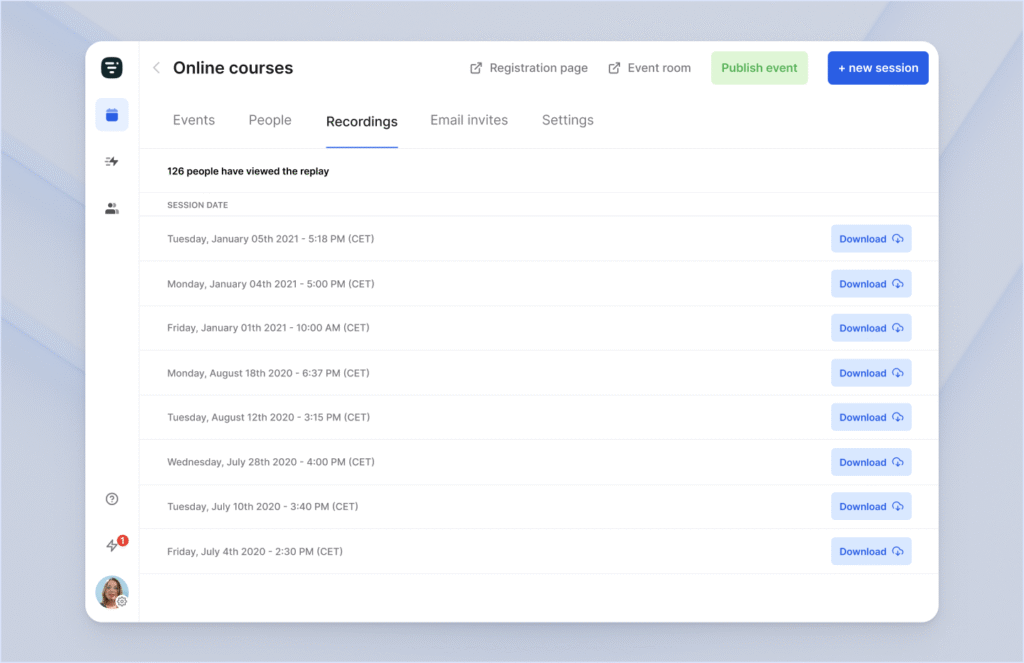
3. Analytics and Integrations
Data nerds will love this: you can track attendance rates, drop-off points, engagement levels, and even integrate with tools like HubSpot, Salesforce, and Zapier. So if someone attended your webinar but didn’t sign up for your product, you can automatically trigger an email sequence.
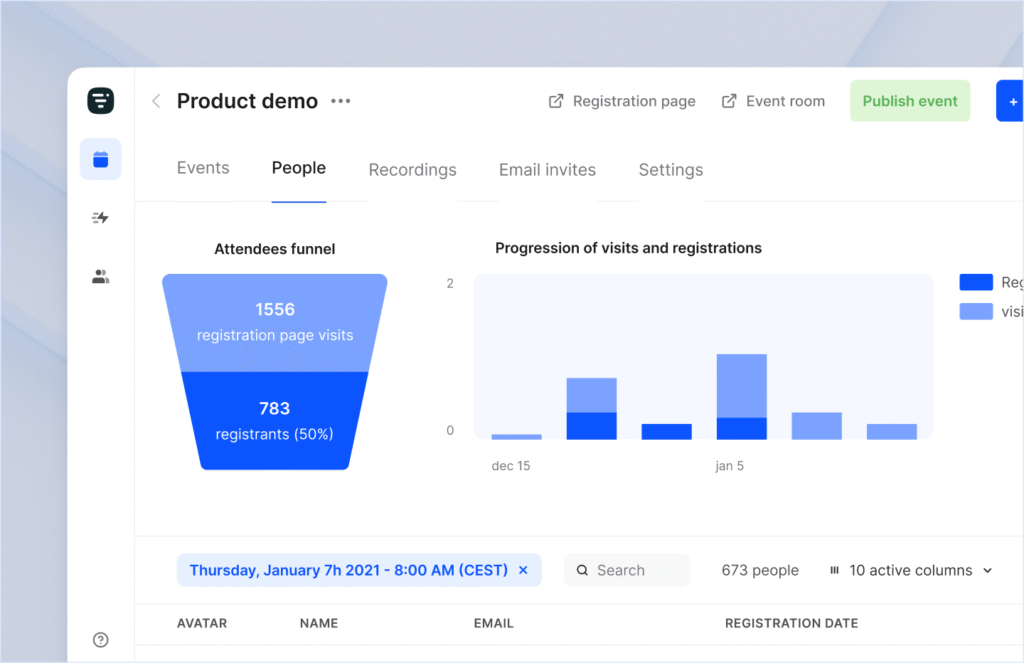
4. Engagement Tools
Think polls, Q&A sessions, chat, emoji reactions—the little things that make a webinar feel less like a lecture and more like a conversation. These tools are simple but effective, especially if your goal is to keep people engaged beyond the first ten minutes.
5. On-Demand Replay
After your event ends, Livestorm automatically provides a replay link. This is gold for anyone who missed the live session. Plus, you can continue collecting leads from people who watch the replay later.
6. Multi-Language Support
Given its European background, Livestorm takes multi-language seriously. You can host events and registration pages in different languages, which makes it more inclusive for international audiences.
“You can explore all these features with Livestorm’s free plan—sign up here.”
The Good Stuff: Where Livestorm Really Excels
Ease of Use
I can’t emphasize this enough—Livestorm is ridiculously easy to use. Even if you’ve never hosted a webinar before, you’ll be able to set one up within half an hour.
Seamless Branding
You can make your event look like an extension of your business, not just a random platform. From customized registration pages to branded emails, it’s a marketer’s dream.
Engagement That Feels Natural
Unlike Zoom, where people mostly sit silently with cameras off, Livestorm actively encourages participation. Polls and Q&A don’t feel forced—they’re smoothly integrated.
Automation for Scalability
For businesses that run the same sessions repeatedly (like onboarding calls or sales demos), the automation feature is a lifesaver. It’s like cloning yourself without the exhaustion.
The Downsides: Where Livestorm Misses the Mark
No platform is perfect, and Livestorm is no exception. Here are a few areas where it falls short:
1. Pricing
Livestorm isn’t cheap. While there’s a free plan with limited features, serious users will quickly outgrow it. Paid plans are priced per host and per attendee limit, which can add up for larger teams. For startups on a tight budget, Zoom or Google Meet might look more attractive.
2. Limited Video Customization
Unlike some platforms that let you play around with virtual backgrounds, advanced layouts, or video effects, Livestorm keeps things pretty minimal. It’s professional, yes, but not flashy.
3. Performance with Very Large Audiences
While it works smoothly for most events, some users report slight lags or audio sync issues in events with thousands of attendees. If you’re running a mega-conference, you may want to test carefully first.
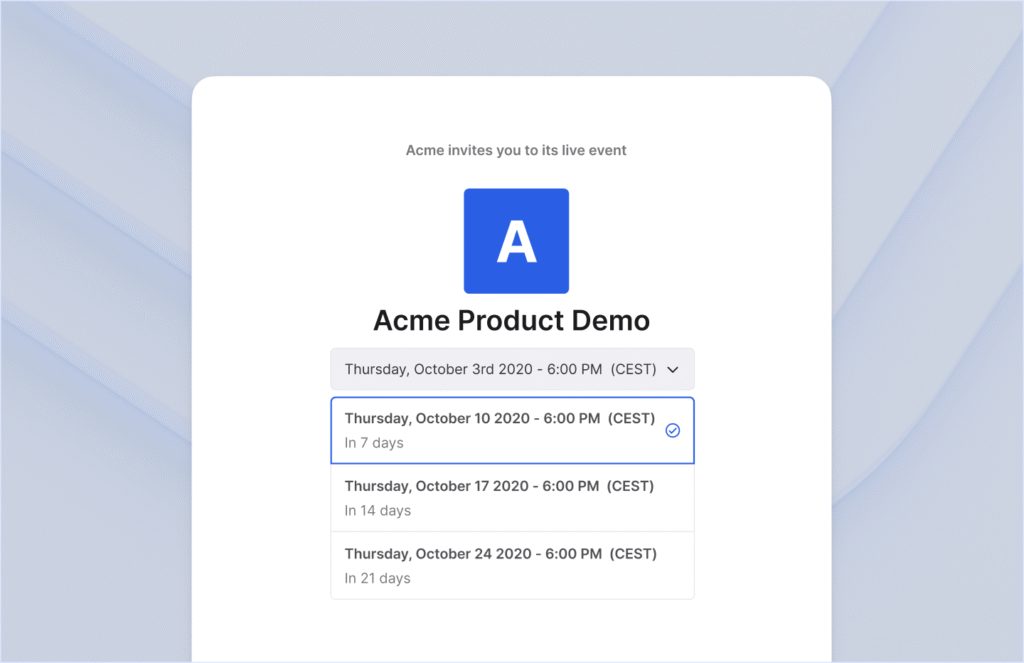
Real-Life Scenarios: Who Should Use Livestorm?
Let’s make this practical. Who actually benefits from Livestorm the most?
Scenario 1: The SaaS Startup
Imagine you’re running a software startup. You need to run weekly product demos for potential customers. Instead of repeating yourself live every time, you record one polished demo and set it on automation. Meanwhile, your sales team spends time nurturing leads instead of talking through the same slides again and again.
Scenario 2: The Educator or Trainer
An online course creator can use Livestorm to host live workshops, answer questions via polls, and then provide replays to students who couldn’t attend. The built-in analytics also help you see which topics students found most engaging.
Scenario 3: The Marketing Team
You’re hosting a thought-leadership webinar series to generate leads. With Livestorm, you design a branded registration page, integrate with HubSpot, and set up automated follow-up emails. Attendees engage during the session, and afterward, they receive a replay link—keeping your brand top of mind.
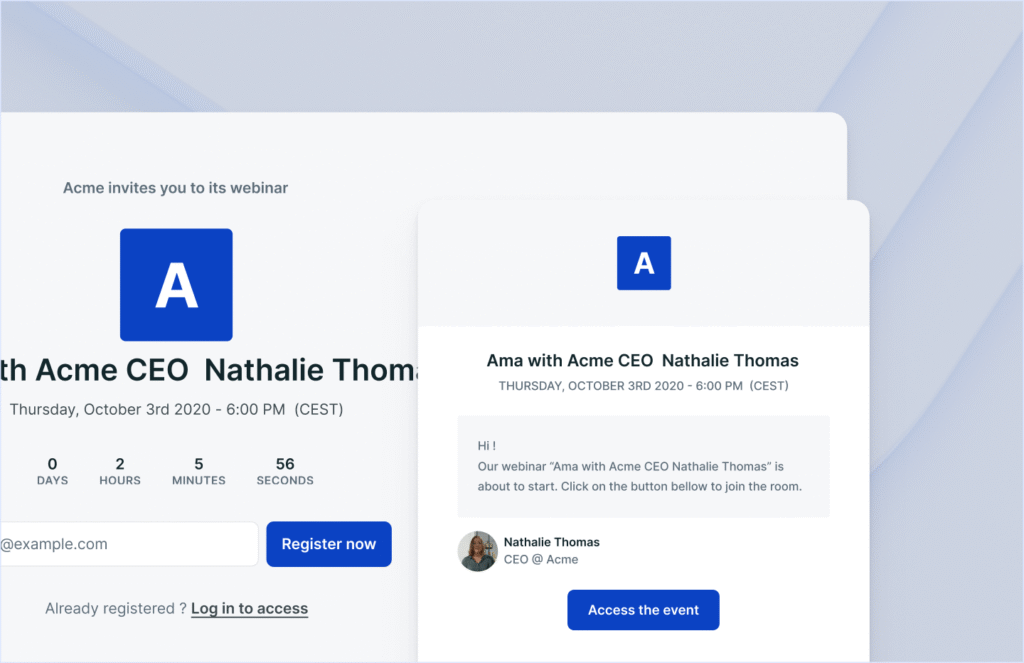
How Does Livestorm Compare to Competitors?
Let’s put it side by side with the usual names:
- Zoom: Great for meetings, not so great for branded webinars. Livestorm wins for marketing-focused events.
- GoToWebinar: Powerful but outdated, and requires downloads. Livestorm feels modern and frictionless.
- Webex: Feature-rich but clunky. Livestorm is simpler and cleaner.
- Demio: Very similar in concept, though Livestorm has slightly stronger integrations and a more polished interface.
Pricing Breakdown
As of now, Livestorm offers three main tiers:
- Free Plan – Limited to 30 active contacts per month and 20-minute events. Fine for testing, not for serious use.
- Pro Plan – Scales based on the number of active contacts (starts around $99/month). Includes most features and is where most small businesses land.
- Enterprise Plan – Custom pricing for larger companies with advanced needs.
It’s not the cheapest option, but considering the automation, branding, and integrations, many businesses see it as worth the investment.
“The Pro Plan starts at $99/month. Get started here.”
Final Verdict: Is Livestorm Worth It?
So, should you go all-in on Livestorm? The answer depends on your needs.
If you’re just looking for a simple meeting tool for internal team calls, stick with Zoom or Google Meet. They’re cheaper, and they do the job.
But if your goal is to host engaging, professional, and lead-generating webinars, Livestorm is one of the best platforms out there. It combines ease of use with powerful features like automation, analytics, and branding—making it especially appealing for marketers, educators, and SaaS companies.
Sure, the pricing may sting a little at first, but consider it an investment. A well-run webinar that converts a handful of leads into paying clients could easily cover the cost of the subscription.
At the end of the day, Livestorm isn’t just a tool for hosting webinars—it’s a platform for creating experiences. And in a world where attention spans are shorter than ever, that extra layer of polish and engagement might just be the difference between a forgettable Zoom call and a memorable event.
Read Our another Review: SocialBee Review: The Ultimate Social Media Management Tool

