
If you’re an architect, designer, or engineer who is keen to see how AutoCAD can cater to your work, you’re in the right place.
AutoCAD allows you to draw and model 2D or 3D forms for a range of purposes. Over the years, the software has gotten better and better. Now, it allows you to solve all sorts of design challenges.
Because of this, finding an online AutoCAD course that’s right for your needs can seem overwhelming. This is why I’ve put together my picks for the top 10 AutoCAD Courses to help cut through the noise.
So, let’s get to it:
What is the best online AutoCAD Course?
All in all, my top picks are:
- Autodesk Certified Professional: AutoCAD for Design and Drafting Exam Prep (Coursera)
- Autodesk CAD/CAM/CAE for Mechanical Engineering Specialization (Coursera)
- AutoCAD: Beginner to Professional Training (Alison)
- AutoCAD Complete Course (Udemy)
- AutoCAD: Advanced 3D Modeling (LinkedIn Learning)
- AutoCAD 2023 Essential Training (LinkedIn Learning)
- Mastering AutoCAD The Ultimate Guide from Beginner to Expert (Udemy)
- Autodesk AutoCAD Masterclass: The Ultimate Guide to AutoCAD (Skillshare)
- AutoCAD – Advanced 2D & 3D Course (Skillshare)
- AutoCAD 2D and 3D Masterclass (Skillshare)
Of these, my number one pick is Coursera’s ‘AutoCAD Certified Professional’ course delivered by Autodesk itself. It prepares you for Autodesk’s Design and Drafting exam through teaching advanced drawing techniques and how to control the User Coordinate System.
For a more beginner-friendly course, Alison’s ‘AutoCAD: Beginner to Professional Training’ takes you from novice to expert with six hours of base-training (it’s also free!). The course promises to train you up to industry standard and even includes a final assessment to test your learning.
Of course, the best AutoCAD course for you will depend on your own skill level and goals. That’s why I’ve scoured the Internet for a well-rounded selection of courses suited to a range of learners.
So, with that being said, read the mini reviews below to get the full details.
Best Online AutoCAD Courses
1. Autodesk Certified Professional: AutoCAD for Design and Drafting Exam Prep (Coursera)
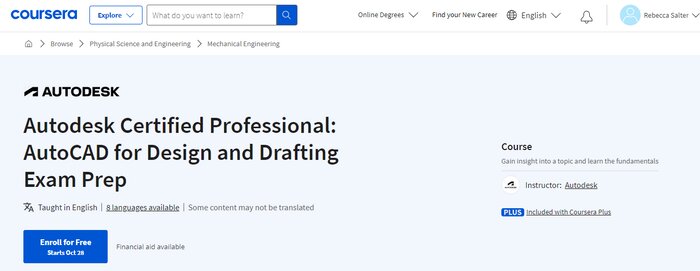
Platform: Coursera | Teacher: Autodesk | Course length: Approx. 18 hours to complete
This exam-prep course is led by none other than Autodesk itself. The creators of AutoCAD, Autodesk offers this fully-certified course for the program’s Design and Drafting exam preparation.
You’ll learn to:
- Organize and draw objects using advanced editing functions
- Grasp drawing management techniques for skill and efficiency
- Create and manage layouts, outputs, printings, and more
- Master the skills required for taking and passing the official Design and Drafting exam
Who it’s for: This course is best suited to those who are students of – or pursuing a career in – mechanical engineering. Specifically, this course focuses on the skills required to pass Autodesk’s official Design and Drafting exam.
Overall: This course is a chance to learn from those who actually built AutoCAD. What also appeals to many is that this course is flexible and entirely self-paced. You can work around your own schedule and pick-up and put-down when needed.
2. Autodesk CAD/CAM/CAE for Mechanical Engineering Specialization (Coursera)
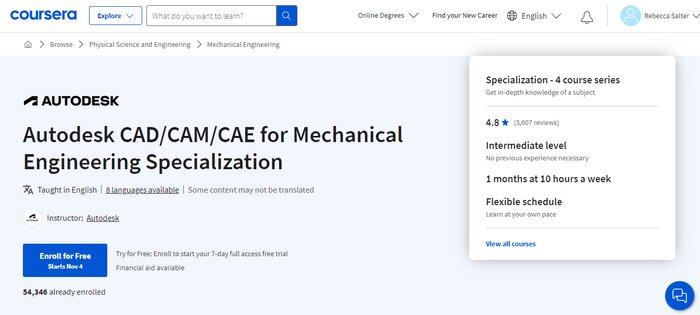
Platform: Coursera | Teacher: Autodesk | Course length: 1 month at 10 hours per week
Another course led by Autodesk, this Coursera Specialization focuses on AutoCAD strategies for mechanical designs. An intermediate-level course, this specialization is also fully flexible around your schedule, meaning you can learn at your own pace.
You’ll learn to:
- Select the best design strategies based on engineering requirements
- Create adaptive toolpaths to remove design material
- Prepare designs to industry standard
- Master computer-aided manufacturing skills and principles
- Demonstrate SDD for new product development
Who it’s for: This Coursera Specialization is an intermediate-level course geared toward mechanical engineers looking to expand their skills. Autodesk understands the pressure placed on engineers to take on tasks outside of their usual job description, so also gives due attention to manufacturability and serviceability – as well as design innovation.
Overall: A thorough course teaching the foundations of computer-aided design, engineering, and manufacturing principles. Autodesk refers specifically to its Fusion 360 to teach these skills and ensure you’re developing your technical abilities in line with industry developments.
3. AutoCAD: Beginner to Professional Training (Alison)

Platform: Alison | Teacher: Er Sadiq Hussain | Course length: 5-6 hours
Alison’s Beginner to Professional AutoCAD course is a free alternative to other e-learning courses out there. Created by electrical engineer Er Sadiq Hussain, this course helps you to master the ever-in-demand AutoCAD software.
You’ll learn to:
- Make computer-aided designs using AutoCAD
- Draw, take measurements, and produce templates for professional designs
- Design and draft effectively using AutoCAD’s built-in tools
- Compare different ways of modifying existing drawings
- Use a variety of keyboard shortcuts to save time
Who it’s for: Hussain gears this course toward AutoCAD novices and those looking to refresh their learning. As such, this Course introduces you to AutoCAD’s functions and settings and is centered on project-based learning for design professionals.
Overall: An extensive but manageable course covering basic to advanced AutoCAD functions. Hussain helps you to navigate the software and also teaches helpful tips and tricks to get you using AutoCAD more efficiently.
4. AutoCAD Complete Course (Udemy)
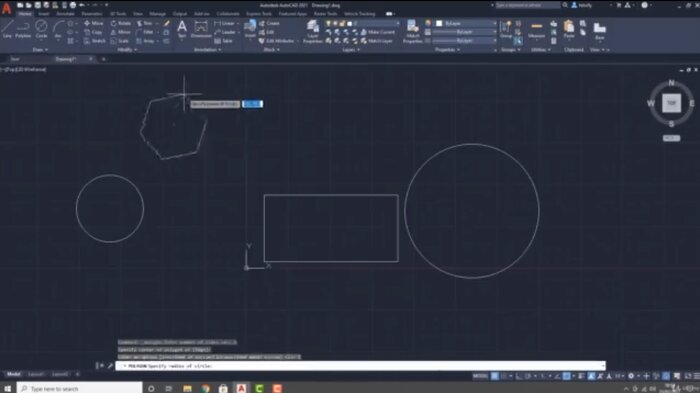
Platform: Udemy | Teacher: Mike Freeman | Course length: 78 lectures totalling 11 hours and 21 minutes
Mike Freeman is a professional CAD designer and instructor with 20+ years’ experience. Certified in AutoCAD for Design and Drafting, Freeman has now trained thousands of students in Autodesk and other CAD software. As he markets it, this is the only course you need to learn AutoCAD quickly and for professional use.
You’ll learn to:
- Create your own building layouts from scratch
- Communicate various designs and alterations
- Master advanced CAD tools and techniques
- Understand coordinates and how they are used
- Grasp the basics of 2D and 3D modeling
Who it’s for: This AutoCAD course is best for those with no prior experience with the software. The early lessons in particular are all about navigating the program and will teach you the basic functions and tools. So, if you’re a more intermediate-to-advanced learner, these sections might not teach you anything new.
Overall: A comprehensive AutoCAD course with follow-along instruction and additional PDF resources. Freeman shows you how to set up the software so your settings are the same as his, making it easier to interact with the project-based learning.
5. AutoCAD: Advanced 3D Modeling (LinkedIn Learning)

Platform: LinkedIn Learning | Teacher: Scott Onstott | Course length: 5 hours and 23 minutes
Scott Onstott is a designer, animator, and teacher who specializes in CAD, BIM, and 3D modeling. In this five-hour course, Onstott shows you how to model any form imaginable with AutoCAD’s advanced 3D tools.
You’ll learn to:
- Solve complex modeling challenges in AutoCAD
- Create 3D components in a hands-on project
- Extrude and patch surfaces
- Draw multiple cross sections
- Master solid, surface, and mesh modeling tools
Who it’s for: Onstott’s course is best for students who are comfortable drafting in AutoCAD. This is not a beginner course, so you should be able to build a complex drawing with different entity types. That being said, Onstott assumes no prior knowledge of 3D modeling and promises to teach you all you need to know.
Overall: Onstott is a calm and easy-to-follow instructor, and this advanced 3D modeling course is steadily-paced for those up to drafting level. Because of its breadth, it’s great for all CAD users regardless of their software preference.
6. AutoCAD 2023 Essential Training (LinkedIn Learning)
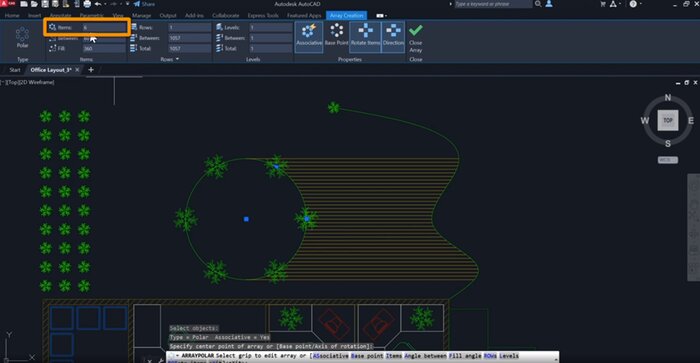
Platform: LinkedIn Learning | Teacher: Shaun Bryant | Course length: 9 hours and 48 minutes
Autodesk-certified instructor Shaun Bryant leads this course in AutoCAD 2023 Essential Training. An expert in both AutoCAD and Revit Architecture, Bryant’s course is beginner-friendly and walks you through the program’s foundations.
You’ll learn to:
- Become an efficient and productive AutoCAD user
- Use the ribbon and choose workspaces
- Master built-in tools such as the ViewCube and Navigation Bar
- Work with dimensioning techniques
- Utilize attributes, tables, external references, and more
Who it’s for: This course is suited to students who are new to AutoCAD or have some foundational knowledge. Bryant’s teachings are thorough enough to introduce the software but also impart more intermediate knowledge to those who have some experience. It’s also ideal for getting up to scratch with 2023 updates and ensures you’re making the most of the platform.
Overall: Bryant’s course is well-explained and features exercises and quizzes to help you engage with your learning. The course is also very visual and you get to see all aspects of the program displayed on your screen.
7. Mastering AutoCAD The Ultimate Guide from Beginner to Expert (Udemy)
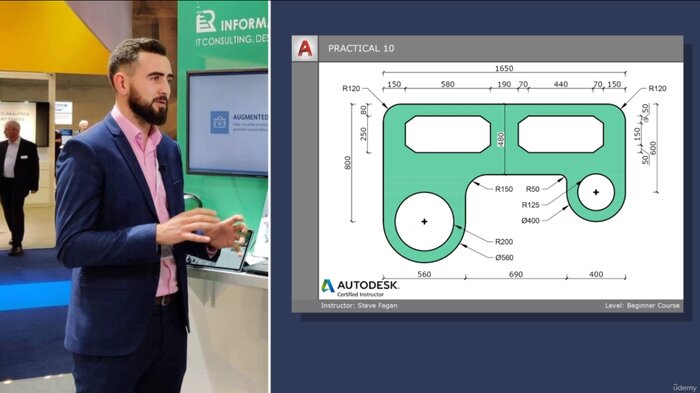
Platform: Udemy | Teacher: S15 Studio | Course length: 249 lectures totalling 18 hours and 46 minutes
Steve Fagan of S15 Studio leads this no-nonsense AutoCAD Course with the aid of in-class quizzes, projects, and even a final exam. Fagan is a certified Autodesk instructor with over 50,000 students having taken his courses to date.
You’ll learn to:
- Set up your Autodesk account and download the software
- Understand AutoCAD’s interface and controls
- Master basic-to-advanced AutoCAD operations
- Explore different commands and drawing techniques
- Become more efficient and productive in AutoCAD as a whole
Who it’s for: This course is recommended for total beginners who have never used AutoCAD before. The opening section (while optional to skip) teaches you how to set up an Autodesk account and download the software. That being said, the later sections are also helpful for more advanced users to fill in knowledge gaps and learn new methods to use AutoCAD more efficiently.
Overall: One of the longer courses on this list, Fagan’s AutoCAD course teaches you how to get stuck into the software and drawing designs straight away. As a result, you’ll learn how to get the most out of the platform and to do so to an industry standard.
8. Autodesk AutoCAD Masterclass: The Ultimate Guide to AutoCAD (Skillshare)
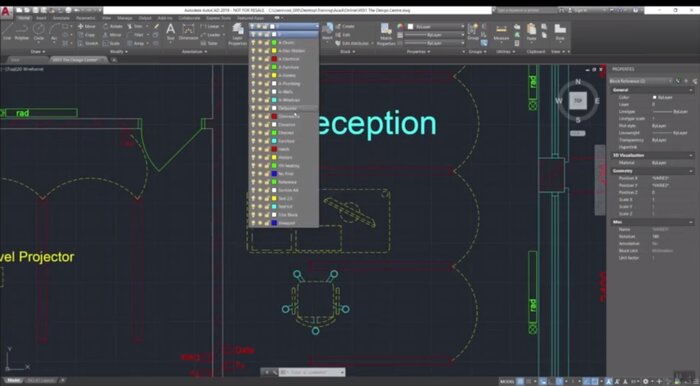
Platform: Skillshare | Teacher: Ozgur Gorgun | Course length: 91 lessons totalling 10 hours and 54 minutes
Motion designer and certified instructor Ozgur Gorgun leads this Skillshare AutoCAD Masterclass. Recognizing AutoCAD as the leading industry software, most jobs expect AutoCAD experience. As such, Gorgun created this course to help you gain that competitive edge within the industry.
You’ll learn to:
- Create your own AutoCAD drawings (or convert existing ones)
- Draw basic and complex shapes
- Work with properties, layers, and XRefs
- Master keyboard shortcuts and the AutoCAD interface
- Print and publish your projects
Who it’s for: This course is aimed toward professional designers and engineers looking to gain a competitive edge within the industry. As AutoCAD is widely recognized as the best CAD software, having the experience and expertise to optimize workflow is a desirable quality in any job applicant.
Overall: A thorough course that prioritizes hands-on practice with AutoCAD to get you up to industry standard. Gorgun also teaches you the intricate hows and whys of the software so you can better understand the tools that you’re working with.
9. AutoCAD – Advanced 2D & 3D Course (Skillshare)
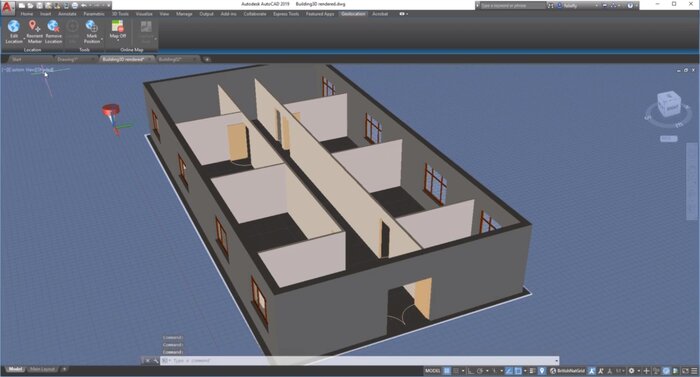
Platform: Skillshare | Teacher: Mike Freeman | Course length: 33 lessons totalling 5 hours and 13 minutes
Another course led by Mike Freeman, this AutoCAD series focuses on advanced 2D and 3D modeling. As such, it’s better for more advanced students who are ready to move on from the basics.
You’ll learn to:
- Move from 2D to 3D modeling
- Create your own 3D model based on your own (or an example) design
- Master new commands to enhance your AutoCAD efficiency
- Make dynamic blocks
- Apply materials to create realism
Who it’s for: This course is best suited to those who have some basic understanding of AutoCAD already and/or have taken Freeman’s beginner AutoCAD course. The project in this series follows on from the 2D building drawn in his beginners’ course, so this is a smooth follow-on.
Overall: An effective course for transitioning from 2D to 3D modeling. Freeman covers a range of basic-to-advanced techniques so you can expand your AutoCAD toolkit. As the class features a hands-on project, you gain practical experience that you can add to your portfolio. You can also share and gain feedback on your drawings.
10. AutoCAD 2D and 3D Masterclass (Skillshare)
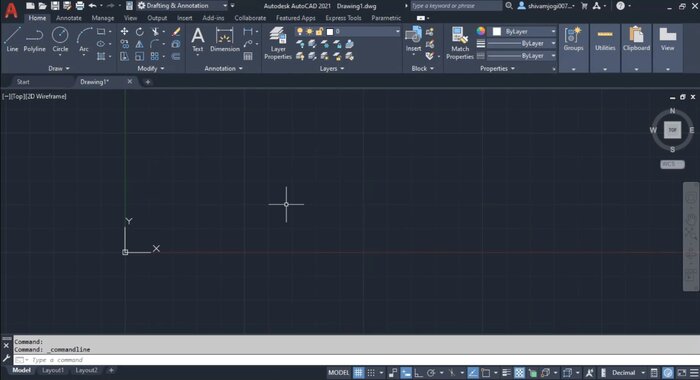
Platform: Skillshare | Teacher: Shivam Jogi | Course length: 108 lessons totalling 13 hours and 38 minutes
Shivam Jogi is an architectural designer-visualizer specializing in architectural software concerning drawing, drafting, and 3D modeling. With his design experience and passion for teaching, he brings expert learning to a range of design specialists.
You’ll learn to:
- Navigate AutoCAD’s user interface and zoom tools
- Open and save files
- Create templates and draw lines
- Master AutoCAD’s tools and tables
- Create blocks, isometric drawings, and 3D models
Who it’s for: Jogi’s course is designed for students who are new to AutoCAD and require the basic foundations before advancing to 2D and 3D modeling. You’ll learn how to set up AutoCAD and become familiar with its functions before moving on to more intermediate-to-advanced tools.
Overall: A lengthy but convenient course consisting of bite-size videos. This course is also efficient in having 2D-to-3D modeling lessons all in one place. Unlike with other platforms, you don’t need to re-subscribe or purchase multiple courses to get to the next level.
What are the advantages of taking an online AutoCAD course?
In short, there are many! Such as:
- Gaining a competitive edge in the industry – especially when applying for jobs in mechanical engineering, design, and architecture
- Learning new skills that can optimize your workflow and help you to manage your projects more efficiently
- Mastering techniques that are transferable to a range of CAD/CAM/CAE software
- Saving time by drawing and editing digital models that are quicker than doing so by hand
- Maintaining better accuracy and ability to edit than you would without AutoCAD
- Create a reusable block library to easily edit and replicate design parts
Buyers guide: what to look out for in an online AutoCAD course
With the amount of courses out there today, it can be hard to decide what is worth signing up for. So, when choosing a course, I suggest taking the following factors into account:
- Teacher experience – if you’re going to be spending time and money on a course, you want to ensure you’re learning from someone who knows what they’re talking about! But also, the teacher needs to be able to articulate information in a way that’s easy to understand
- Develops skills – wherever you’re at in your AutoCAD journey, you want to be sure your chosen course is teaching or building upon your skill set. The best course will also encourage further and transferable learning – particularly in an industry where software is always evolving
- Transferable knowledge – while AutoCAD is widely recognized as the best digital drawing software, it’s far from being the only CAD option out there. Furthermore, when it comes to CAM and CAE platforms, being able to transfer skills across software is invaluable
- Syllabus and skill level – it’s important that the course you choose most closely matches your goals and skill level. For example, If you’re an interior designer, a mechanical engineering specialization might not be the best option for you.
- Price – of course, cost is a huge factor that comes into play whether you’re considering an online or offline course. But, it’s also important to consider the value you could get out of a class. For instance, if a course is twice as much money but is taught by an instructor with 10x the experience, this could generate more value in the long run
How much do online AutoCAD courses cost?
The courses on this list vary from being free of charge and up to $74 for an individual course. But it’s also worth bearing in mind that these courses cover a range of specializations and skill levels. They also vary in length, production values, teacher experience, and whether or not they are certified.
Plus, some of the options above, like Skillshare and LinkedIn Learning, are subscription-based. So, instead of paying per course, you purchase an annual or monthly subscription. Compared to some individual courses that can set you back thousands, subscription-based sites can be a cost-effective way to learn a handful of new skills.
For example, Skillshare’s annual subscription is priced at $168, which works out at around $14 a month. Considering you can take as many courses as you want during your subscription time, the value for money is pretty great.
Ultimately, though, it depends on what you’re looking to gain from an online course. If your subject area is very focused, you might not benefit as much from a subscription site. However, if you’re looking to develop a range of professional or even hobbyist skills, these platforms are notable options.
How long do online AutoCAD courses take to learn?
The courses on this list vary from a few hours to several months! It all depends on the platform, course content, and overall teaching structure. Most would say the basics can be learned in one to three months. But, you should also account for practice time.
Plus, with software like AutoCAD, there are always more advanced skills to learn and new techniques to master. So, it really is an ongoing learning process. As with most hands-on programs, it’s also important to play around with the platform and draft some projects to gain confidence.
How do we rank our results?
In this article. I’ve ranked the results according to which courses I believe to be the best. Of course, this is subjective, but the factors I’ve considered are:
- Teacher experience
- Provides transferable skills
- Has a strong and varied syllabus
- Is well taught and explained
- Student feedback
- Production quality
- Overall impressions
Where possible, I’ve taken these courses to best determine the content and quality, But, where this isn’t possible, I’ve researched the course thoroughly to get a feel for student feedback and overall impressions.
Conclusion
Whatever your level, occupation, and end-goal, you’re certainly not short of options when it comes to learning AutoCAD online. As mentioned above, my top overall pick is Coursera’s ‘AutoCAD Certified Professional’ provided by Autodesk. It prepares you for Autodesk’s Design and Drafting exam and is therefore a quantifiable stepping stone into AutoCAD-based careers.
If you’re on a budget, Alison’s ‘AutoCAD: Beginner to Professional Training’ is a free option that includes six hours of base-training. Even industry experts rate this course and it’s approved to industry standard.
But, of course, the best AutoCAD course for you will depend on your own skill level and goals. Hopefully this article has given you a better idea of what’s out there and what might be right for you!
Online AutoCAD courses: frequently asked questions
What is the best online AutoCAD Course?
My top pic is Coursera’s ‘AutoCAD Certified Professional’ provided by Autodesk
How much does an online AutoCAD course cost?
The options on this list vary from completely free to up to $74 for a stand-alone course.
How long does it take to learn AutoCAD online?
As with any software, time and practice is essential for building familiarity and gaining confidence. The courses on this list range from a few hours to several months, but you should also account for practice time.






